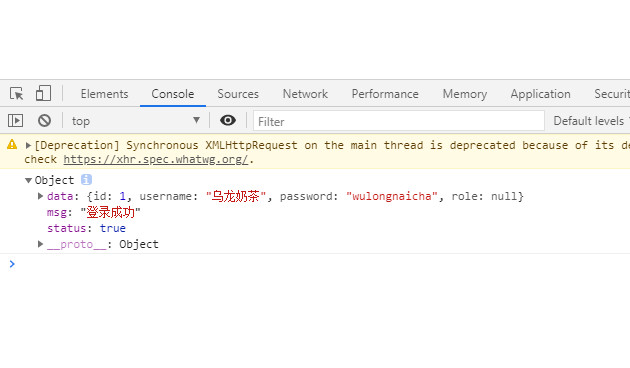XMLHttpRequest 对象用于在后台与服务器交换数据。
什么是 XMLHttpRequest 对象?
XMLHttpRequest 对象用于在后台与服务器交换数据。
XMLHttpRequest 对象是开发者的梦想,因为您能够:
在不重新加载页面的情况下更新网页
在页面已加载后从服务器请求数据
在页面已加载后从服务器接收数据
在后台向服务器发送数据
所有现代的浏览器都支持 XMLHttpRequest 对象。
创建 XMLHttpRequest 对象
所有现代浏览器 (IE7+、Firefox、Chrome、Safari 以及 Opera) 都内建了 XMLHttpRequest 对象。
通过一行简单的 JavaScript 代码,我们就可以创建 XMLHttpRequest 对象。
创建 XMLHttpRequest 对象的语法:
xmlhttp=new XMLHttpRequest();
老版本的 Internet Explorer (IE5 和 IE6)使用 ActiveX 对象:
xmlhttp=new ActiveXObject("Microsoft.XMLHTTP");然后一起来看看流程图:
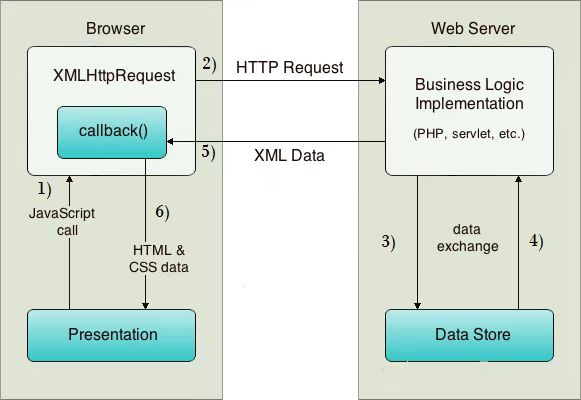
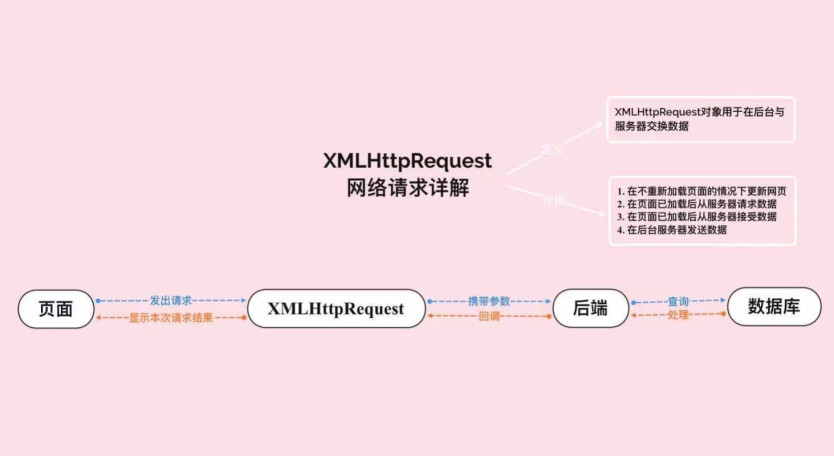
接下来看看两个示例,分别是Get和Post的:
let url = "http://106.14.192.118/query_by_page";
let xmlHttp = new XMLHttpRequest();
xmlHttp.open("GET", url, false);
xmlHttp.send();
let resp = xmlHttp.responseText;
let jsonResp = JSON.parse(resp);
console.log(jsonResp);获取到的接口返回数据:
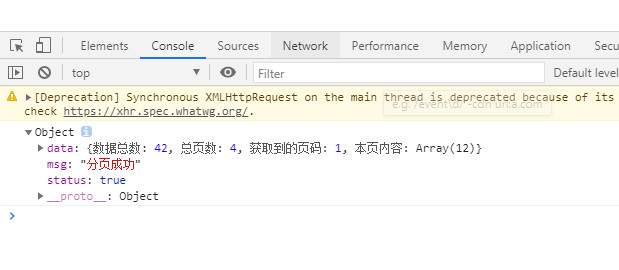
接下来是Post的示例:
let un = "乌龙奶茶";
let pw = "wulongnaicha";
let fm = new FormData();
fm.append("username", un);
fm.append("password", pw);
let url = "http://106.14.192.118/admin_log";
let xmlHttp = new XMLHttpRequest();
xmlHttp.open("POST", url, false);
xmlHttp.send(fm);
let resp = xmlHttp.responseText;
let jsonResp = JSON.parse(resp)
console.log(jsonResp);也可以成功获取到接口返回的内容: